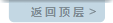什么是XUS桌面?
XUS桌面: 一款功能强大的快速启动和桌面图标管理软件

XUS桌面(XUS Launcher)是一款功能强大的快速启动和桌面图标管理软件。它为你提供了一个快速、灵活的方式来打开你常用的程序、文档或网站,
极快速地访问您的Windows系统目录和附件。 XUS Launcher可以为每一个快捷方式指定一个快捷字母键,启动一个常用的应用程序你只需按3个键即可,
它的启动速度是惊人的,并且极其灵活。不论你是习惯于使用键盘还是习惯于使用鼠标,XUS Launcher都可以让你以最快的速度启动你想要的程序。
那种呼之即来,挥之即去,行云流水般的操作极其流畅和简洁,毫无拖沓感。每当你需要的时候,它总是触手可及。
所以不论你打开了多少个应用程序窗口,快捷键(Alt + 空格键)都可以将XUS Launcher呼出并置顶。而且快捷方式可以以组的形式管理和储存,
它让你的桌面更有条理、更加美观、调用更方便快捷。
内存:512MB,或更高 (Vista及以上操作系统推荐1GB)
显卡:X3100以上集成显卡,或独立显卡
XUS桌面 - 特色功能
*快速、灵活的方式来启动你常用的程序。
*另一种方式来组织您的Windows桌面图标,使您的Windows桌面更加清晰、美观。
*键盘快捷操作可以帮助你节省时间。
*键盘和鼠标的完美结合,使操作更快捷、更流畅,适合每一个人的操作风格。
*更有条理的组织你的程序、文档和网站。
*内置了的8个最常用快捷方式和快捷方式组。
*自动隐藏桌面、快速切换桌面。
*快速访问你的Windows系统目录和Windows附件。
*让你想要的东东触手可及,使你的桌面更有个性。
|
关于XUS Launcher,有三件事你必须要知道。 |
XUS桌面 - 屏幕截图
 |
 |
 |
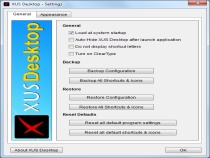 |
 |
 |
XUS桌面 - 用户评论
Reviewed by Ralph Bressler - August 14th, 2012
I have used a lot of different programs and utilities that I THOUGHT would be useful. Most I have not used and eventually uninstalled them. I have tried many different program launchers and found them wanting in some way. I installed XUS Desktop and immediately began to use it. It has become an integral part of my computer system and I use it ALL the time.
Reviewed by Findmysoft.com - April 26th, 2012
Pros:
It adds a circle on the desktop, which can contain up to 48 different icons and shortcuts. Besides that, the user can add any
program shortcut to the circle. What's more, the opacity level and size of the icon circle can be customized. Furthermore,
the program's settings and the list of icons can be backed up as a file, for reusing it later on.
Cons:
The program doesn't allow moving the icon circle on the screen, as it can be displayed only in the middle.
Summary:
"XUS Desktop adds an icon circle on the desktop, allowing you to access any program or Windows feature in the shortest time
possible and with great ease."
Reviewed by John - March 5th, 2011
"The idea of this program is a good one, you have your most-used applications, documents, folders, etc., within easy reach and the circular arrangement of the icons makes them faster and more efficient to access with the mouse. This is a very good software."
Reviewed by Eric - June 30th, 2011
"Oh, It's a THING OF BEAUTY!!!! Now, I'm super excited about how much simpler this is going to make using Windows! AWESOME!!!"